
Do you observe your DStv decoder shows a ‘no signal’ error, has poor picture quality, or some channels are missing? If your DStv says “No Signal,” this usually means there is an issue with the satellite signal! There might be an issue like Dstv fault connection in DStv decoder settings, or hardware components. Are you encountering issues with the signal of your DStv satellite television service? Don’t worry; Capesat Dstv Installers got you covered. An accredited installer can accurately diagnose the Dstv fault connection in no time. They will enhance your reception and guarantee continuous access to your preferred shows and channels.
The significance of a robust signal cannot be overstated. It is essential for an uninterrupted viewing experience, providing high-quality audio and video signals while reducing the likelihood of disruptions and pixelation. A decline in signal strength can lead to problems such as freezing or a lack of motion.
Understanding DStv Signal Problems
Causes of DStv Signal Problems
It is crucial to identify the common causes of DStv signal issues before proceeding with troubleshooting. Signal disruptions can occur due to a variety of factors, such as:
- Weather conditions: Intense rainfall, storms, or high winds may interfere with satellite signals.
- Physical obstructions: Objects like trees, buildings, or other barriers obstructing the line of sight between your satellite dish and the satellite can cause signal difficulties.
- Equipment malfunctions: Defective cables, connectors, or an improperly aligned satellite dish can lead to inadequate signal reception.
- Decoder issues: Outdated software, incorrect configurations, or a malfunctioning decoder may also contribute to signal complications.
Consequences of DStv Signal Issues Experiencing DStv signal problems can lead to several challenges that negatively impact your viewing experience:
- Poor picture quality: Signal issues may result in pixelation, freezing, or degradation of audio and video quality.
- Missing channels: A weak or absent signal can cause channels to be missing or result in intermittent reception.
- Signal loss: In extreme cases, you might encounter complete signal loss, leading to a black screen or a “no signal” notification on your television.
- Inability to access services: Signal problems can hinder your ability to utilize interactive services, on-demand content, or other DStv functionalities.
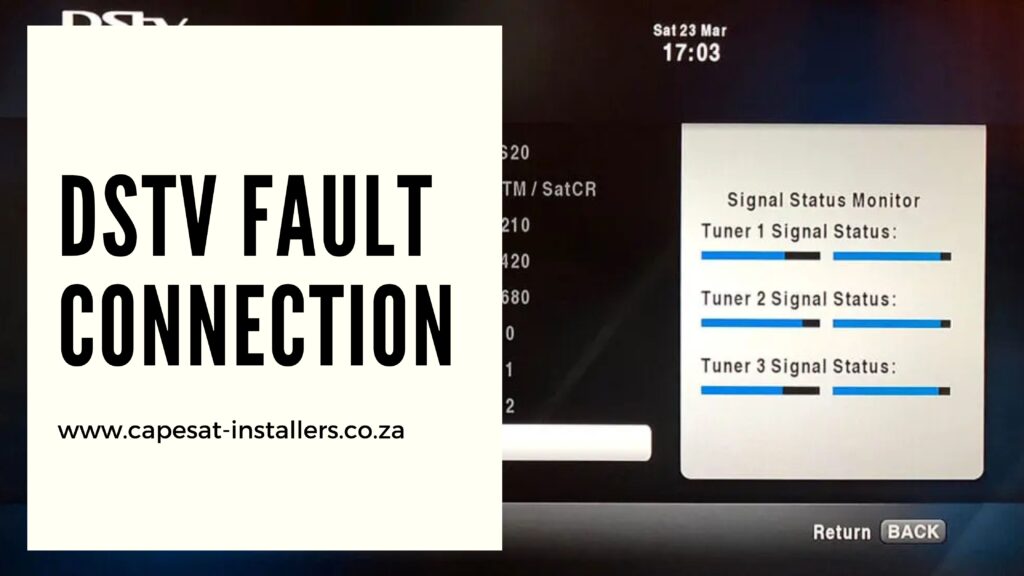
To address the DStv signal issue, start by reviewing the connection cables. Power down your DStv decoder by turning it off and unplugging it from the electrical outlet. Examine the coaxial cable that connects your decoder to the satellite dish, ensuring it is securely attached to both the LNB and the decoder. Conduct a thorough inspection of the cable for any loose or damaged connectors. If any issues are found, tighten or replace the affected connectors as necessary. Additionally, check the power cable and other connection cables, such as HDMI and AV, for any visible signs of damage. If any faulty components are identified, consider replacing them with new ones.
After confirming that all cable connections are secure, connect the decoder to a power source and turn it on. If the signal issue remains unresolved after checking the cables, proceed to restart your DStv decoder. After the restart, verify whether the signal problem continues. If it does, inspect your DStv satellite dish for any signs of physical damage or misalignment.
For the proper alignment, consult the installation manual or contact Capesat Dstv Installers – the leading DStv repair and installation services provider in Port Elizabeth. The skilled technicians provide expert troubleshooting guidance and support in addressing intricate signal problems. Call them at +27760861350 or you can chat with an expert consultant online at https://capesat-installers.co.za/